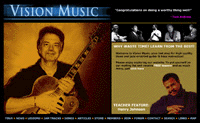| View previous topic :: View next topic |
| Author |
Message |
woland99

Joined: 31 Mar 2007
Posts: 155
Location: Austin, TX
|
 Posted: Fri Jun 06, 2008 2:02 am Post subject: My Practice Setup Posted: Fri Jun 06, 2008 2:02 am Post subject: My Practice Setup |
 |
|
I just scored almost new Digitech JamMan on craigs - for half of the new
price and with extra 2GB card and footswitch. 99 locations to store 6.5hrs
of backup tracks, Undo feature and easy transfer of tracks to and from PC.
I run my guitar thru tiny VOX DA5 amp (5W max out = small carbon
footprint  then use LineOut on as input it to JamMa. I record backup then use LineOut on as input it to JamMa. I record backup
track from PC via Aux Input then store it on card. Output goes either to
stereo system or headphones. Step on JamMan twice - once to start
playback then to overdub. Play you masterpiece (or not) solo. Store
result to different location and do something else for a while theh listen
to it with fresh ears. Hear all the annoying fill-licks that you insert when
you run out of ideas (instead of inserting silence). Plug USB cable into
JamMan - it shows as removable drive - grab the WAV file you just
recorded, convert it to MP3 and store it to document your practice
session. Simple and effective - really allows to face the truth that most
that you play is featherweight stuff - no emotional truth - just running
your fingers up and down of fretboard. But every now and then there is
less predictable phrase - something worth remembering.
Anyways - I think JamMan is a very good tool for simple and effective
practice setup - no need to fire any complicated software - just step on
it and play.
JT
PS. As usual - that deal was a bit too good to be true - the unit has
slight problem with recording level - raw guitar input is just a bit low - especially if you want to jam with loops imported via USB from PC.
But if you record backup track via AuxIn and drive unit from guitar
processor (like eg Vox DA5) it is perfectly usable. Especially if used
just for practice - for playing live I would go with Boss RC-50 - you
can MIDI synchronize it with drum machine. Or Ableton LIVE. |
|
| Back to top |
|
 |
Dean

Joined: 19 Apr 2007
Posts: 287
Location: California
|
 Posted: Fri Jun 06, 2008 6:58 am Post subject: Posted: Fri Jun 06, 2008 6:58 am Post subject: |
 |
|
Hey man, post some of your stuff.Would love to hear it.One day I'll do it,I hope.
_________________
What don't kill you makes you stronger |
|
| Back to top |
|
 |
nylenny

Joined: 31 Mar 2007
Posts: 291
|
 Posted: Fri Aug 22, 2008 12:01 am Post subject: Posted: Fri Aug 22, 2008 12:01 am Post subject: |
 |
|
I find it really helpful to work with either a drum machine or a metronome when I practice. Here's a few thoughts on using rhythm "gear:"
The drummer's hi-hat is a great metronome.
When you are really locked in with a drum machine (or drummer, for that matter), your bass (or guitar) sounds like it affects the "tone" of the drum. I can't really explain it better than that. Has anyone else experienced this?
Peterson makes a really interesting metronome called the "BodyBeat." Instead of making a sound, it vibrates. YOu clip it on, and feel the beat. It really works!
I regularly use Propellerhead Reason for creating beats to play along with. The drum sequencer is really easy to use. |
|
| Back to top |
|
 |
nylenny

Joined: 31 Mar 2007
Posts: 291
|
 Posted: Fri Aug 22, 2008 12:01 am Post subject: Posted: Fri Aug 22, 2008 12:01 am Post subject: |
 |
|
I find it really helpful to work with either a drum machine or a metronome when I practice. Here's a few thoughts on using rhythm "gear:"
The drummer's hi-hat is a great metronome.
When you are really locked in with a drum machine (or drummer, for that matter), your bass (or guitar) sounds like it affects the "tone" of the drum. I can't really explain it better than that. Has anyone else experienced this?
Peterson makes a really interesting metronome called the "BodyBeat." Instead of making a sound, it vibrates. YOu clip it on, and feel the beat. It really works!
I regularly use Propellerhead Reason for creating beats to play along with. The drum sequencer is really easy to use. |
|
| Back to top |
|
 |
kbgtr001
Joined: 04 May 2007
Posts: 122
|
 Posted: Fri Aug 22, 2008 5:23 am Post subject: Posted: Fri Aug 22, 2008 5:23 am Post subject: |
 |
|
| nylenny wrote: | | I regularly use Propellerhead Reason for creating beats to play along with. The drum sequencer is really easy to use. |
Lenny,
I use "Drumcore" from Submersible Music for a lot things;
http://www.sweetwater.com/store/detail/DrumCore25Dlx/
http://www.submersiblemusic.com/
I got the expensive version (449 USDs) on a huge discount
for 102 USDs through an online "group buy." Very flexible and easy to use; works as a
"Rewire slave" in DAW's and it will paste grooves directly in Pro Tools tracks
or the audio bin.
Also Works great as drum groove library manager. Import midi or
audio files (including Rex files too). "GrooveMonkee" has a nice selection
of midi grooves in a lot of styles;
http://www.groovemonkee.com/home/
Drumcore makes it really easy to organize, audition and import/export midi
file goove libraries.
Of course, I often just download VM JCS tracks and use the kit tracks.
-Kb
_
Last edited by kbgtr001 on Fri Aug 22, 2008 3:34 pm; edited 1 time in total |
|
| Back to top |
|
 |
nylenny

Joined: 31 Mar 2007
Posts: 291
|
 Posted: Fri Aug 22, 2008 12:12 pm Post subject: Posted: Fri Aug 22, 2008 12:12 pm Post subject: |
 |
|
Cool. I'll have to check those out.
One practice routine I find very helpful is to program some interesting rhythm into Reason and play along with it. For example, have the drums play on two given eighth notes in a measure, while I play whatever it is I'm working on. It forces you to keep a very steady beat and listen to the drummer. I believe that a lot of jazz and blues (soul / r&B / whatever) players do this with the drum on 2 and 4. I also like to experiment with other beats.
A good trick in Reason (or other high-end drum sequencer) is to reduce the volume on the drum hits before a beat you want to accent. For example, if you want to stress 2 and 4, try reducing the volume on the "&" of one, and the "&" of two. Also, note that you can vary the amount of "swing" in these programs. |
|
| Back to top |
|
 |
Chazjaz
Joined: 30 May 2008
Posts: 2
Location: Southwest Florida
|
 Posted: Wed Aug 27, 2008 2:19 am Post subject: JamMan Posted: Wed Aug 27, 2008 2:19 am Post subject: JamMan |
 |
|
If I might ask. Why don't you just use the JamMan as it was intended? You're running your guitar into the amp and then running from the amp to the JamMan and then you say that you're having problems with the J/M. You can do everything that you're talking about right from the J/M You don't even need to use the computer. I use a J/M and I lay down as many tracks as I please and it all plays through my amp and it's all stored and saved on the flashcard. Also, you can completely control all ingoing and outgoing volumes from the JamMan. It seems as if you're using it backwards and not at all as it was intended. Read the manual. I don't mean to be offensive but it seems as though you're making the simple, very complicated.
_________________
'You don't have to be the best one, just be a good 'un!'-Muddy Waters |
|
| Back to top |
|
 |
nylenny

Joined: 31 Mar 2007
Posts: 291
|
 Posted: Wed Aug 27, 2008 5:17 pm Post subject: Posted: Wed Aug 27, 2008 5:17 pm Post subject: |
 |
|
| Isn't the Jamman a looper? I use a loop pedal, but I usually just use it to record a rhythm guitar track, and then I play along with it. Very simple stuff. It plugs into your signal chain between the guitar and the amp. I must be missing something. I'm not sure why youl'd want to use a looper with a PC. I do a lot of PC recording, but never with a looper. It's far easier to do it in the software (Audacity, Garage Band, ProTools, etc). |
|
| Back to top |
|
 |
nylenny

Joined: 31 Mar 2007
Posts: 291
|
 Posted: Wed Aug 27, 2008 9:57 pm Post subject: Posted: Wed Aug 27, 2008 9:57 pm Post subject: |
 |
|
The two most important things in my practice setup (besides for my guitar) are Transcribe! software and my headphones.
Transcribe! allows me to slow down and loop music. I can use it to figure out licks or play along with records.
The headphones allow me to really listen carefully. I have a great pair of Sennheiser open-back headphones. The fidelity is great, which is really important -- especially for figuring out bass lines, which can get really muddy on computer speakers.
Just my 2 cents worth. |
|
| Back to top |
|
 |
Chazjaz
Joined: 30 May 2008
Posts: 2
Location: Southwest Florida
|
 Posted: Thu Aug 28, 2008 12:25 am Post subject: Posted: Thu Aug 28, 2008 12:25 am Post subject: |
 |
|
Hello nylenny, I was just responding to the post written by woland99, at the top of the page. I use a JamMan in my everyday practice and it works very well for either looping or for recording whole songs. It has the ability to do both. I use a 1GB card which gives me about 3.5 hours worth of recording and I can layer as many parts as I want. I've even recorded some of Marks Jam tracks on it and have used it in my travels to practice and improvise with. Works great in a hotel room using earphones.The only downside of the unit is that it only records mono. But, if I'm just playing for myself, who cares.The unit gives you complete control over all ingoing and out going volumes. I just couldn't understand why woland99 was haveing a problem with it. I was just stateing that he should connect it as it was intended by DigiTech. Anyway, It works for me.
_________________
'You don't have to be the best one, just be a good 'un!'-Muddy Waters |
|
| Back to top |
|
 |
nylenny

Joined: 31 Mar 2007
Posts: 291
|
 Posted: Thu Aug 28, 2008 1:57 am Post subject: Posted: Thu Aug 28, 2008 1:57 am Post subject: |
 |
|
Hi Chazjazz,
I also use a looper. I usually use my looper for playing over static harmony. For example, I'll play a C7 into the looper and see how different licks sound over it. I haven't tried using it for a whole song -- I'll have to check that out. I do sometimes use it when jamming with a bass player and/or a drummer. I can play a vamp into the looper, which frees me up to play other things. I agree with you, loopers work very well as intended. |
|
| Back to top |
|
 |
|