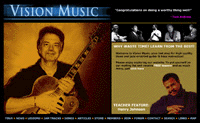| View previous topic :: View next topic |
| Author |
Message |
Don MacArthur
Joined: 10 Apr 2008
Posts: 50
|
 Posted: Sun May 25, 2008 1:19 pm Post subject: Software for Building MP3s? Posted: Sun May 25, 2008 1:19 pm Post subject: Software for Building MP3s? |
 |
|
I'm a PC user and do not have the ability to use Garage Band for MAC. My understanding is Garage Band is a pretty good program for doing all kinds of things related to recording. Is there a similar program out there for PC? I have some instructional CDs with guitar part on the right and backing on the left in a stereo split. What I would like to do is rip MP3s of just the backing tracks so I can record my own guitar parts over these tracks.
Thanks,
Don |
|
| Back to top |
|
 |
kbgtr001
Joined: 04 May 2007
Posts: 122
|
 Posted: Sun May 25, 2008 4:14 pm Post subject: Audacity (Re: Software for Building MP3s?) Posted: Sun May 25, 2008 4:14 pm Post subject: Audacity (Re: Software for Building MP3s?) |
 |
|
| Don MacArthur wrote: | I'm a PC user and do not have the ability to use Garage Band for MAC. My understanding is Garage Band is a pretty good program for doing all kinds of things related to recording. Is there a similar program out there for PC? I have some instructional CDs with guitar part on the right and backing on the left in a stereo split. What I would like to do is rip MP3s of just the backing tracks so I can record my own guitar parts over these tracks.
Thanks,
Don |
Don,
For audio, there is the *free* Audacity;
Both Mac and PC compatible
http://audacity.sourceforge.net/about/
http://audacity.sourceforge.net/about/features
http://en.wikipedia.org/wiki/Audacity
Windows Download;
http://audacity.sourceforge.net/download/windows
Audacity doesn't support midi, so if you need to convert midi files to audio,
another app is required for that purpose.
Additional 'optional' installers include;
- 'Lame' MP3 encoder which allows Audacity to *export* MP3 files.
-'VST Enabler' which allows Audacity to load VST plug-ins.
In addition to the software, a hardware 'audio interface' is also required to record your instrument.
-Kb |
|
| Back to top |
|
 |
Don MacArthur
Joined: 10 Apr 2008
Posts: 50
|
 Posted: Sun May 25, 2008 5:45 pm Post subject: Posted: Sun May 25, 2008 5:45 pm Post subject: |
 |
|
| Thanks. I downloaded Audacity last night. I tried recording one of a backing tunes from a CD I have. It doesn't work. I keep getting the error message that says "Error While Opening Sound Device. Please check the input device settings and the project sample rate." Any idea what this means? |
|
| Back to top |
|
 |
Don MacArthur
Joined: 10 Apr 2008
Posts: 50
|
 Posted: Sun May 25, 2008 7:08 pm Post subject: Posted: Sun May 25, 2008 7:08 pm Post subject: |
 |
|
Ok, I figured it out. Not intuitively obvious. I can now make the backing MP3s I want and it was free!
Don |
|
| Back to top |
|
 |
|