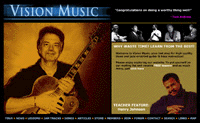| View previous topic :: View next topic |
| Author |
Message |
nylenny

Joined: 31 Mar 2007
Posts: 291
|
 Posted: Mon Apr 02, 2007 10:25 pm Post subject: What to record with Posted: Mon Apr 02, 2007 10:25 pm Post subject: What to record with |
 |
|
I must admit that I haven't got the hang of computer recording. I have a portable digital recorder that records to a memory card. I then plug the memory card into my computer, and it has MP3's on it. But no editing is possible.
What kind of gear is best? Is it worth buying an Apple computer for music applications? I have a PC, which works with my applications (BIAB, G7, Transcribe!, and SightSinger). Any suggestions? |
|
| Back to top |
|
 |
Brad Kinder

Joined: 31 Mar 2007
Posts: 62
Location: Richmond, VA
|
 Posted: Tue Apr 03, 2007 12:33 am Post subject: Posted: Tue Apr 03, 2007 12:33 am Post subject: |
 |
|
Hi nylonjazz, It sounds like we both share a similar setup. I use a Boss BR600 digital 8 track and then transfer over to a PC and mix/master with Tracktion software.
If you want go with a PC setup you'll need somekind of interface (USB,Firewire etc.) you can plug your mics/guitar into. Lexicon has a pretty good rep for a usb box and it comes with all the tracking software you need. They start at $100. If you really want a pc setup you need to make sure your pc is fairly ramped up with memory. Mines not and it starts glitching once I get 6 or more tracks going.
Also, If you have somekind of soft synth you can use BIAB to create your backing tracks. I export the midi files from biab and then load those into Tracktion and use Sampletank as my soft synth (for bass, drums, piano sounds).
I'm fairly new to this stuff also and I'm probably confusing you more. I'll let someone with more experience take it from here. Good luck! |
|
| Back to top |
|
 |
Gorecki
Site Admin

Joined: 24 Feb 2007
Posts: 238
Location: Glenwood, MD
|
 Posted: Tue Apr 03, 2007 3:26 am Post subject: Posted: Tue Apr 03, 2007 3:26 am Post subject: |
 |
|
What's best? That's huge in interpretation guys, I'm not going to kid you. It's more "what works best for you".
I have a couple of rig's.
First off, I do focus on PC. Mostly because it has far more to offer in dimension then the other platforms available these days for the money.
My main studio is is a beefy rackmount PC using Cubase as the primary DAW. I like Cubase because it's sample (audio) and midi editing features built in are really good! I like to be able to edit my midi notes in a clear manner. And sample editing almost acts like a good old tool I still use 'Cool Edit'. It gives me the control I want to have. But the inverse, is the darn USB dongle it requires doesn't only eat up system resources for no real reason (but protecting their product, and failing at it I might add) but I need those darn USB ports! 
My secondary system, is what I call my WANKSTATION. It's where I practice and quick track, and well WANK. It's my all in one, as in it also doubles as my soft synth host for my midi work. So I can pickup the box and move it down stairs or d/l the files purely digital directly to the other work station, with no loss.. No loss is an understatement, the midi samples I'm using on that box are 192k and sound amazing! Also the main DAW software I use on this box is Ableton Live. In this case because it's quick and easy, and I don't expect to edit.
Brad. Traction it a good easy to use tool. Nothing wrong with it at all! I need more midi control then it is designed for but none the less a really good easy too use audio tool.
Nylon, don't jump platform ship for audio (sorry Mark... ) but it will not benefit you over all. Figure out, what you want to do, and what you want it to do! ) but it will not benefit you over all. Figure out, what you want to do, and what you want it to do!
The most important part of getting a good DAW up and running isn't the platform, it's the configuration of the system. Once that is in place it's most often preference.
Example my main DAW (the Cubase) system. Using testing utilities spec'd out to handled ~440 tracks! 80%+ of this is system configuration.
Ask away guys, I've been doing this stuff..a loooong time! 
_________________
Forums Admin VisionMusic.com
Do you know where all of your F'n B flats are? |
|
| Back to top |
|
 |
Mark
VM Coach

Joined: 26 Feb 2007
Posts: 479
Location: Portland, OR
|
 Posted: Tue Apr 03, 2007 8:35 am Post subject: Posted: Tue Apr 03, 2007 8:35 am Post subject: |
 |
|
| Gorecki wrote: | | What's best? That's huge in interpretation guys, I'm not going to kid you. It's more "what works best for you". |
Brian,
Bingo! Couldn't agree more. I like DAWs as much as you or anyone else (and have too many  ), but the bottom line beyond computer platform, software, and gear (including guitars, amps, and EFX) is what you've got to say as an artist, period. What works best indeed, making the issue completely subjective. ), but the bottom line beyond computer platform, software, and gear (including guitars, amps, and EFX) is what you've got to say as an artist, period. What works best indeed, making the issue completely subjective.
Although we're on different platforms, I'd be the last person on earth to suggest that anyone migrate from a PC to an Apple or vice versa just for audio reasons. Heck, my 22-year-old Atari 1040ST with Dr. T's KCS still runs circles around any MIDI sequencer in existence today. They're all just tools for artistic expression. Doesn't mean they're not fun to talk about, eh?
- Mark
_________________
"Anyone can make the simple complicated. Creativity is making the complicated simple" - Mingus |
|
| Back to top |
|
 |
SBassman

Joined: 03 Apr 2007
Posts: 12
|
 Posted: Tue Apr 03, 2007 3:37 pm Post subject: Posted: Tue Apr 03, 2007 3:37 pm Post subject: |
 |
|
I'd thought I'd throw 2 cents in for a really great, free recording package for PC's - Audacity.
I use it all the time. It also has - really helpful - functions for transposing an MP3 or WAV, and changing tempo. |
|
| Back to top |
|
 |
nylenny

Joined: 31 Mar 2007
Posts: 291
|
 Posted: Tue Apr 03, 2007 4:19 pm Post subject: Posted: Tue Apr 03, 2007 4:19 pm Post subject: |
 |
|
| I've tried that with the built in mike on my pc, which gives a tinny sound. Can you plug a good microphone directly into your PC, or do you have to have an interface for an external mike? |
|
| Back to top |
|
 |
Gorecki
Site Admin

Joined: 24 Feb 2007
Posts: 238
Location: Glenwood, MD
|
 Posted: Tue Apr 03, 2007 8:30 pm Post subject: Posted: Tue Apr 03, 2007 8:30 pm Post subject: |
 |
|
| nylonjazz wrote: | | I've tried that with the built in mike on my pc, which gives a tinny sound. Can you plug a good microphone directly into your PC, or do you have to have an interface for an external mike? |
Hey nylon, is this the same Dell laptop you referenced before? If so, yes a couple of ways. That box should have a 'mic in' on the side (mine does) and you'll need to get a 'mini' jack mic. Most of those are lapel mic's but there are some out there that are normal condensers. The disadvantage is that stock sound interface has awful digital/analog converters. So no matter how hard you try. Your recording wil come out 'hissy' at best.
The other and more optimal solution is to get a USB mic. Here is a decent one for the money. http://www.zzounds.com/item--SAMC01U
In this option, you'll not be using the d/a converters of the sound card to record, it will be converted directly to digital bypassing the sound card. The same sound card will play it back however, but the sound quality will improve big time!

_________________
Forums Admin VisionMusic.com
Do you know where all of your F'n B flats are? |
|
| Back to top |
|
 |
nylenny

Joined: 31 Mar 2007
Posts: 291
|
 Posted: Tue Apr 03, 2007 9:31 pm Post subject: Posted: Tue Apr 03, 2007 9:31 pm Post subject: |
 |
|
| Thanks! I'll give that a try. |
|
| Back to top |
|
 |
Edwardo
Joined: 09 Apr 2007
Posts: 3
|
 Posted: Tue Apr 10, 2007 3:15 am Post subject: Re: What to record with Posted: Tue Apr 10, 2007 3:15 am Post subject: Re: What to record with |
 |
|
Hi
I'm new to this forum but maybe can add a bit too.
I have both a PC and a Mac. TheMac came with grageband and the PC not. The G-5 mac has since became my recording device. After a year of laying tracks and finally completing one Cd I now have loops to use and upgraded USB interfaces etc.
I think the programs available for both machines are great. What ever you have use it to its best. The sticker though is how much power and storage do you have? If you are really into recording you will have problems running the older machines. Amazing how that little riff takes so much space!
I lay at least 15 tracks per song mimimum and they run up to 6 minutes. The GB handles it well. No problems yet.
Ed
| nylenny wrote: | I must admit that I haven't got the hang of computer recording. I have a portable digital recorder that records to a memory card. I then plug the memory card into my computer, and it has MP3's on it. But no editing is possible.
What kind of gear is best? Is it worth buying an Apple computer for music applications? I have a PC, which works with my applications (BIAB, G7, Transcribe!, and SightSinger). Any suggestions? |
|
|
| Back to top |
|
 |
masanfe

Joined: 08 Apr 2007
Posts: 13
Location: Barcelona, Spain
|
 Posted: Tue Apr 10, 2007 1:25 pm Post subject: Recording with Mac Garage band Posted: Tue Apr 10, 2007 1:25 pm Post subject: Recording with Mac Garage band |
 |
|
Edwardo
I also use garaga band with an intel imac but I am new to that. What additional loops are you using, what interface ( USB?) for the guitar? I find difficult to obtain jazz guitar sound in direct recording
Any suggestion from your experience ?
Thanks
_________________
Manuel |
|
| Back to top |
|
 |
Edwardo
Joined: 09 Apr 2007
Posts: 3
|
 Posted: Thu Apr 19, 2007 9:41 am Post subject: Posted: Thu Apr 19, 2007 9:41 am Post subject: |
 |
|
Sorry for the delay masanfe
I have added Jam Pack and since purchased 3 other cds that have not arrived yet.
My USB interface is an M-Audio 4x4 now. I still hace the first single M-Audio though and its OK but does not have phantom power which my mic likes.
To get the sound you want, you may want the mic on your Amp then to a USB before the Mac. I find the guitar sounds a little different with GB tones too compared to the Marshall Amp I use. Some tones I really like.
I have worked with this program for almost a year and the only thing I might change is to add studio powered speakers. Got 5 guitars and a midi now. Having so much fun!
Ed |
|
| Back to top |
|
 |
fingerpicker
Joined: 27 Sep 2007
Posts: 7
Location: Michigan
|
 Posted: Fri Sep 28, 2007 7:58 pm Post subject: Posted: Fri Sep 28, 2007 7:58 pm Post subject: |
 |
|
For straight recording/mixing/mastering, I'm a huge fan of Cakewalk Guitar Trax Pro v3.0. It provides a straight-forward user interface representing a 32-track recorder with 8 side buses. Comes with good plugin effects and filters and readily accepts vst and dxi plugins. You can hear some of the results from Guitar Trax Pro at http://www.dragonflight.biz/Music.html
Another good option is FLStudio 7. It offers the ability to combine recording with sequencing to produce highly professional results.
_________________
Forget the pick! Fingers forever!!! |
|
| Back to top |
|
 |
corky4strings
Joined: 21 May 2008
Posts: 109
Location: plain, pa.
|
 Posted: Wed May 21, 2008 8:08 pm Post subject: zoom Posted: Wed May 21, 2008 8:08 pm Post subject: zoom |
 |
|
zoom has a hand held recorder for $199.00, with a usb hub to d/l to your computor. this might be easier than trying to learn a DAW program that has at least a 1000 page manuel. good luck
_________________
corky
let your fingers do the walking i do |
|
| Back to top |
|
 |
corky4strings
Joined: 21 May 2008
Posts: 109
Location: plain, pa.
|
 Posted: Wed May 21, 2008 8:25 pm Post subject: samson Posted: Wed May 21, 2008 8:25 pm Post subject: samson |
 |
|
if you need a mike and want to run direct into you computor samson make a mike that plugs right into your usb. so you won't need a inteface.
_________________
corky
let your fingers do the walking i do |
|
| Back to top |
|
 |
Mark
VM Coach

Joined: 26 Feb 2007
Posts: 479
Location: Portland, OR
|
 Posted: Wed May 21, 2008 8:30 pm Post subject: Re: Recording Tools Posted: Wed May 21, 2008 8:30 pm Post subject: Re: Recording Tools |
 |
|
| Corky wrote: | | zoom has a hand held recorder for $199.00, with a usb hub to d/l to your computor. this might be easier than trying to learn a DAW program that has at least a 1000 page manuel. good luck |
Corky,
Nice seeing you over here, bass man. Whatever works and does the job for you is best. During the past few years so many cool portables have come on the scene, many using compact flash from what I can see. But on the computer-based front, the days of 1000-page manuals seem far gone to me. After years of using ProTools, I've been recording everything in Garage Band for quite some time now, and with great results.
However, for lessons I record all of my raw audio directly to disc using a Tascam CD-RW750 burner, a little Mackie and a pair of old Yamaha reverbs (SPX 90 and REV 500) that I bought on eBay. Then I pop the finished disc into my Mac and edit in GB. It's been my best educational work to date, although I like to think that the content has a little something to do with that. 
When it comes to recording and your tools, it's pretty subjective and just depends on what you're trying to do. All for now...
- Mark
_________________
"Anyone can make the simple complicated. Creativity is making the complicated simple" - Mingus |
|
| Back to top |
|
 |
|